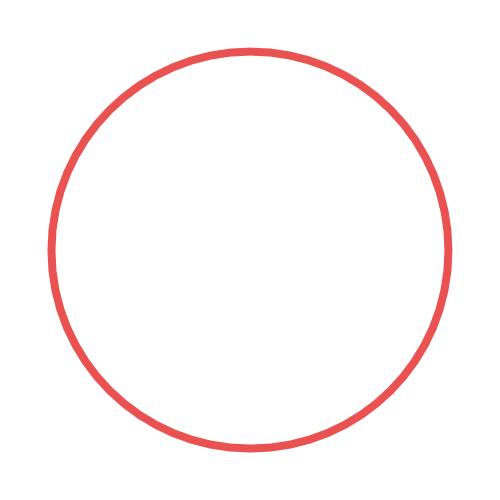 NoneBot
NoneBot # 注册事件响应器
好了,现在插件已经创建完毕,我们可以开始编写实际代码了,下面将以一个简易单文件天气查询插件为例。
在插件目录下 weather.py 中添加如下代码:
from nonebot import on_command
from nonebot.rule import to_me
from nonebot.typing import T_State
from nonebot.adapters import Bot, Event
weather = on_command("天气", rule=to_me(), priority=5)
@weather.handle()
async def handle_first_receive(bot: Bot, event: Event, state: T_State):
args = str(event.get_message()).strip() # 首次发送命令时跟随的参数,例:/天气 上海,则args为上海
if args:
state["city"] = args # 如果用户发送了参数则直接赋值
@weather.got("city", prompt="你想查询哪个城市的天气呢?")
async def handle_city(bot: Bot, event: Event, state: T_State):
city = state["city"]
if city not in ["上海", "北京"]:
await weather.reject("你想查询的城市暂不支持,请重新输入!")
city_weather = await get_weather(city)
await weather.finish(city_weather)
async def get_weather(city: str):
return f"{city}的天气是..."
2
3
4
5
6
7
8
9
10
11
12
13
14
15
16
17
18
19
20
21
22
23
24
25
26
为了简单起见,我们在这里的例子中没有接入真实的天气数据,但要接入也非常简单,你可以使用中国天气网、和风天气等网站提供的 API。
接下来我们来说明这段代码是如何工作的。
提示
从这里开始,你需要对 Python 的 asyncio 编程有所了解,因为 NoneBot 是完全基于 asyncio 的,具体可以参考 廖雪峰的 Python 教程 (opens new window)
# 事件响应器
from nonebot import on_command
from nonebot.rule import to_me
from nonebot.permission import Permission
weather = on_command("天气", rule=to_me(), permission=Permission(), priority=5)
2
3
4
5
在上方代码中,我们注册了一个事件响应器 Matcher,它由几个部分组成:
on_command注册一个消息类型的命令处理器"天气"指定 command 参数 - 命令名rule补充事件响应器的匹配规则priority事件响应器优先级block是否阻止事件传递
其他详细配置可以参考 API 文档,下面我们详细说明各个部分:
# 事件响应器类型 type
事件响应器类型其实就是对应事件的类型 Event.get_type() ,NoneBot 提供了一个基础类型事件响应器 on() 以及一些其他内置的事件响应器。
以下所有类型的事件响应器都是由 on(type, rule) 的形式进行了简化封装。
on("事件类型"): 基础事件响应器,第一个参数为事件类型,空字符串表示不限on_metaevent()~on("meta_event"): 元事件响应器on_message()~on("message"): 消息事件响应器on_request()~on("request"): 请求事件响应器on_notice()~on("notice"): 通知事件响应器on_startswith(str)~on("message", startswith(str)): 消息开头匹配响应器,参考 startswithon_endswith(str)~on("message", endswith(str)): 消息结尾匹配响应器,参考 endswithon_keyword(set)~on("message", keyword(str)): 消息关键词匹配响应器,参考 keywordon_command(str|tuple)~on("message", command(str|tuple)): 命令响应器,参考 commandon_regex(pattern_str)~on("message", regex(pattern_str)): 正则匹配处理器,参考 regex
# 匹配规则 rule
事件响应器的匹配规则即 Rule,详细内容在下方介绍。直达
# 优先级 priority
事件响应器的优先级代表事件响应器的执行顺序,同一优先级的事件响应器会 同时执行!,优先级数字越小越先响应!优先级请从 1 开始排序!
提示
使用 nonebot-plugin-test 可以在网页端查看当前所有事件响应器的执行流程,有助理解事件响应流程!
nb plugin install nonebot_plugin_test
# 阻断 block
当有任意事件响应器发出了阻止事件传递信号时,该事件将不再会传递给下一优先级,直接结束处理。
NoneBot 内置的事件响应器中,所有 message 类的事件响应器默认会阻断事件传递,其他则不会。
在部分情况中,可以使用 matcher.stop_propagation() 方法动态阻止事件传播,该方法需要 handler 在参数中获取 matcher 实例后调用方法。
# 自定义 rule
rule 的出现使得 nonebot 对事件的响应可以非常自由,nonebot 内置了一些规则:
以上规则都是返回类型为 Rule 的函数,Rule 由非负个 RuleChecker 组成,当所有 RuleChecker 返回 True 时匹配成功。这些 Rule, RuleChecker 的形式如下:
from nonebot.rule import Rule
from nonebot.typing import T_State
async def async_checker(bot: Bot, event: Event, state: T_State) -> bool:
return True
def sync_checker(bot: Bot, event: Event, state: T_State) -> bool:
return True
def check(arg1, arg2):
async def _checker(bot: Bot, event: Event, state: T_State) -> bool:
return bool(arg1 + arg2)
return Rule(_checker)
2
3
4
5
6
7
8
9
10
11
12
13
14
15
Rule 和 RuleChecker 之间可以使用 与 & 互相组合:
from nonebot.rule import Rule
Rule(async_checker1) & sync_checker & async_checker2
2
3
请勿将事件处理的逻辑写入 rule 中,这会使得事件处理返回奇怪的响应。
警告
Rule(*checkers) 只接受 async function,或使用 nonebot.utils.run_sync 自行包裹 sync function。在使用 与 & 时,NoneBot 会自动包裹 sync function